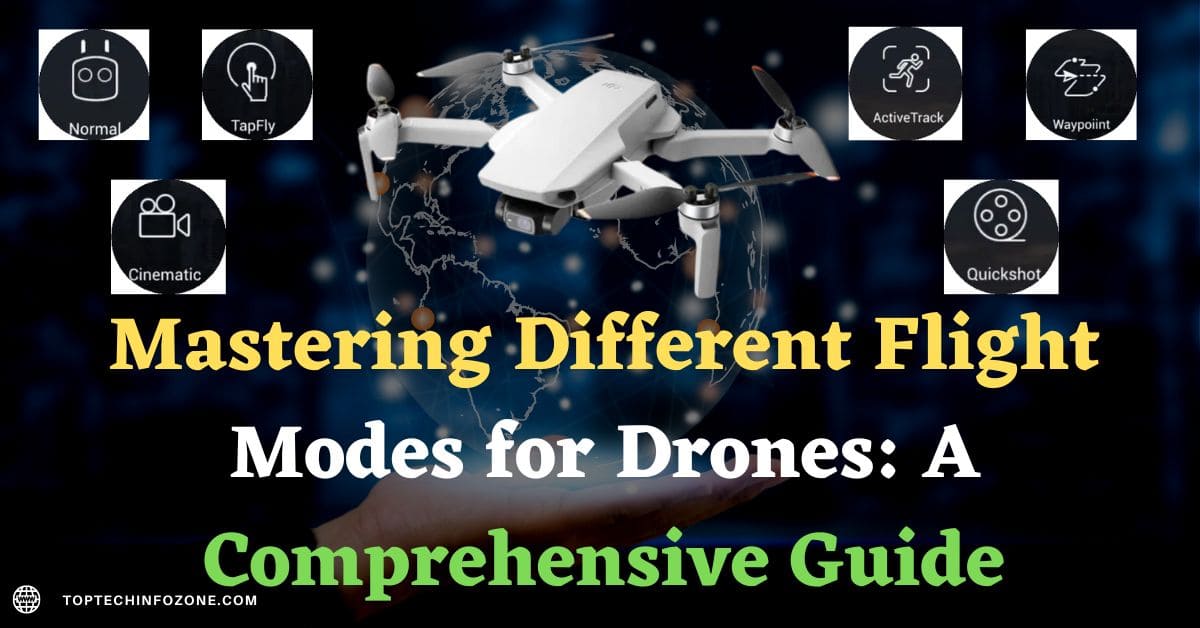Looking to elevate your drone game? Discover the different flight modes for drones and learn how to unlock their full potential in this comprehensive guide.
Drones have become increasingly popular over the years, with many individuals and businesses utilizing them for various purposes. One of the most common uses of drones is for photography and videography, especially for aerial shots. However, drones can also be used for fishing, and this is where the hook comes into play. In this article, we will be discussing the different flight modes for drones with a hook, highlighting their features and benefits.
Introduction:
Drones have revolutionized the way we capture images, videos, and explore the world around us. They offer an unparalleled level of accessibility and versatility, allowing us to capture shots that were once impossible. However, mastering a drone’s flight modes can be challenging, especially for beginners. That’s why in this comprehensive guide, we’ll walk you through the different flight modes for drones and help you unlock their full potential.
Different Flight Modes for Drones
Different flight modes are essential for drone flying, whether it’s for Digital or FPV racing.
Before taking off, it’s recommended to practice on an FPV simulator to get a feel for different flight modes.
FPV goggles are also important for an immersive experience.
To become a successful FPV drone pilot, it’s important to master different flight modes such as manual, stabilized, and acro mode. DJI FPV drones offer different flight modes to cater to different needs, while normal FPV drones offer more customization options to create your own flight modes.
Regardless of the drone, discovering the exciting world of FPV drone flying involves continuous learning, practice, and safety precautions.
Firstly, let’s talk about what flight modes are and why they matter.
What are Flight Modes for Drones?
Flight modes refer to the different settings and configurations that determine how your drone flies. Each mode has its own unique characteristics, allowing you to customize your drone’s behaviour depending on your needs.
Why are Different Flight Modes for Drones Important?
Different flight modes offer a variety of benefits, such as improved stability, increased speed, and enhanced control. By understanding and utilizing the different flight modes, you can take your drone game to the next level and capture breath-taking shots from new angles.
Types of Flight Modes for Drones
There are several different flight modes for drones, each with its own unique set of features. Let’s take a closer look at each one:
Manual Mode
Manual Mode is the most basic drone flight mode, where the pilot has complete control over the drone’s movement. The drone will not self-stabilize, and the pilot is responsible for maintaining the drone’s balance and stability.
This mode is recommended for experienced pilots who have a good understanding of drone flight and are comfortable with manual control. In this mode, the pilot can adjust the drone’s altitude, direction, and speed using the remote control, and can perform advanced manoeuvres such as flips and rolls.
However, it requires a lot of practice and skill to fly a drone in Manual Mode safely and effectively. Overall, Manual Mode provides the pilot with complete control over the drone’s movement, allowing for more advanced and customized flight patterns.

Altitude Hold Mode
Altitude Hold Mode is a drone flight mode that allows the drone to maintain a fixed altitude automatically.
In this mode, the drone uses its barometer sensor to measure changes in air pressure, and adjusts its altitude accordingly.
Altitude Hold Mode is useful for aerial photography and videography, as it allows the pilot to focus on positioning the drone and capturing footage without having to constantly adjust the throttle to maintain altitude.
It’s also helpful for beginner pilots who are still learning how to control the drone, as it provides a stable and controlled flight experience. However, it’s important to note that Altitude Hold Mode may not be suitable for flying in areas with uneven terrain or wind gusts, as these factors can affect the drone’s altitude and cause it to drift.
Additionally, the pilot should still be aware of their surroundings and avoid obstacles, as Altitude Hold Mode does not prevent collisions.
Overall, Altitude Hold Mode is a convenient and user-friendly option for drone pilots who want to focus on capturing footage and don’t need the full manual control of other flight modes.
GPS Mode
GPS Mode is a drone flight mode that uses the Global Positioning System (GPS) to enable the drone to hold its position in the air, maintain a stable altitude, and follow a pre-programmed flight path.
In this mode, the drone uses GPS coordinates to maintain its position, and the pilot can focus on controlling the drone’s camera and adjusting its orientation.
GPS Mode is recommended for beginners and intermediate pilots, as it’s very stable and easy to use. It’s also useful for aerial photography and videography, as it allows the pilot to focus on framing the shot rather than worrying about flying the drone.
However, it’s important to note that GPS Mode relies on a strong GPS signal, and may not be suitable for indoor or low-visibility flights. Overall, GPS Mode is a reliable and user-friendly option for drone pilots who want a more automated flying experience.
Follow Me Mode
Follow Me Mode is a drone flight mode that allows the drone to follow and track a moving object or person. In this mode, the drone uses GPS or visual recognition to follow the designated target and maintain a constant distance and altitude.
Follow Me Mode is popular for action sports, such as skiing or mountain biking, where the pilot wants to capture footage of themselves or a friend in action.
It’s also useful for vlogging or travel videos, as it allows the pilot to easily capture footage of themselves without needing a separate camera operator.
However, it’s important to note that Follow Me Mode requires a clear line of sight between the drone and the target, and may not work well in crowded or obstructed areas.
Additionally, the pilot should monitor the drone’s flight and be prepared to take manual control if necessary.
Overall, Follow Me Mode is a fun and versatile option for drone pilots who want to capture dynamic footage with minimal effort.
Waypoint Mode
Waypoint Mode is a drone flight mode that allows the pilot to pre-program a flight path for the drone to follow. In this mode, the pilot can set a series of GPS coordinates that the drone will fly to in a specific order.
The pilot can also specify the drone’s altitude, speed, and camera angle at each waypoint. Waypoint Mode is popular for aerial mapping, surveying, and inspection, as it allows the pilot to collect data or capture footage of a specific area without needing to manually fly the drone.
It’s also useful for creating cinematic shots, as the drone can follow a predetermined flight path while the pilot focuses on camera movement and framing.
However, it’s important to note that Waypoint Mode requires careful planning and attention to detail, as any errors in the flight path or settings can lead to crashes or lost footage.
Overall, Waypoint Mode is a powerful tool for drone pilots who want to automate their flights and capture precise footage or data.

Return to Home Mode
Return to Home Mode is a drone flight mode that allows the drone to automatically return to its take-off point. In this mode, the drone uses GPS to navigate back to its launch point, and can also adjust its altitude to avoid obstacles on the way.
Return to Home Mode is activated automatically in certain situations, such as low battery or loss of signal between the drone and the remote control.
It can also be activated manually by the pilot, for example if they lose sight of the drone or need to bring it back quickly. Return to Home Mode is an important safety feature for drone pilots, as it helps to prevent the drone from being lost or damaged in unexpected situations.
However, it’s important to note that Return to Home Mode is not foolproof, and the pilot should monitor the drone’s flight and be prepared to take manual control if necessary.
Overall, Return to Home Mode is a useful and reliable option for drone pilots who want to ensure the safe return of their drone.
Self-Level Mode
Self-Level Mode is a drone flight mode that automatically levels the drone in the air, making it easier for the pilot to control.
In this mode, the drone uses its gyroscope and accelerometer sensors to maintain a stable and level flight, even when there are external factors, such as wind or turbulence, that would otherwise cause the drone to tilt or drift.
Self-Level Mode is recommended for beginner pilots, as it helps to prevent crashes and allows the pilot to focus on learning the basic controls of the drone.
It’s also useful for aerial photography and videography, as it allows the pilot to smoothly and precisely adjust the drone’s orientation and camera angle.
However, it’s important to note that Self-Level Mode does not prevent the drone from colliding with obstacles, and the pilot should still be aware of their surroundings and adjust the drone’s flight path accordingly.
Overall, Self-Level Mode is a helpful and user-friendly option for drone pilots who want a stable and controlled flying experience.

Angle Mode
Angle Mode is a drone flight mode that allows the pilot to control the drone’s pitch and roll angles manually, while maintaining a fixed altitude.
In this mode, the drone will not self-level, and will maintain whatever angle the pilot sets using the controller. Angle Mode is popular among experienced pilots who want more control over their drone’s flight path, and can be used to create dynamic aerial manoeuvres or to fly in tight spaces.
It’s also useful for aerial photography and videography, as it allows the pilot to adjust the drone’s camera angle and capture unique perspectives.
However, it’s important to note that Angle Mode requires a higher level of skill and attention from the pilot, as any errors in pitch or roll can cause the drone to crash or lose control.
Overall, Angle Mode is a challenging but rewarding option for drone pilots who want to push the limits of their skills and capture advanced footage.
Horizon Mode
Horizon Mode is a drone flight mode that combines elements of both Self-Level Mode and Angle Mode.
In this mode, the drone will self-level when the controls are centered, but will allow the pilot to control the drone’s pitch and roll angles manually when the controls are pushed to the extremes.
This allows for more dynamic and controlled maneuvers than Self-Level Mode, while still providing a safety net for the pilot.
Horizon Mode is popular among intermediate pilots who want more control over their drone’s flight path than Self-Level Mode, but aren’t yet comfortable with the full manual control of Angle Mode.
It’s also useful for aerial photography and videography, as it allows the pilot to adjust the drone’s camera angle and capture unique shots.
However, it’s important to note that Horizon Mode still requires skill and attention from the pilot, and any errors in pitch or roll can still cause the drone to crash or lose control.
Overall, Horizon Mode is a versatile and user-friendly option for drone pilots who want a balance between manual control and stability.
TapFly Mode
TapFly Mode is a drone flight mode that allows the pilot to control the drone’s flight path by tapping on a location on the drone’s camera view. In this mode, the drone uses its vision sensors to identify the location of the tap, and automatically flies towards it while avoiding obstacles.
TapFly Mode is useful for aerial photography and videography, as it allows the pilot to focus on capturing footage without having to worry about controlling the drone’s movement.
It’s also helpful for beginner pilots who may not yet be comfortable with manual flight controls. However, it’s important to note that TapFly Mode requires a clear and unobstructed view of the drone’s camera, and may not be suitable for flying in areas with poor lighting or extreme weather conditions.
Additionally, the pilot should still be aware of their surroundings and avoid obstacles, as the drone may not always detect small objects or sudden changes in the environment.
Overall, TapFly Mode is a convenient and innovative option for drone pilots who want to capture unique footage and experiment with different aerial perspectives.
Acro Mode
Acro Mode is a drone flight mode that provides full manual control over the drone’s movement, allowing the pilot to perform advanced aerobatic maneuvers such as flips, rolls, and dives.
In this mode, the drone does not self-level or automatically maintain altitude, and requires the pilot to use precise control inputs to fly the drone.
Acro Mode is popular among experienced pilots who want maximum control over their drone’s flight path, and is often used in drone racing and freestyle competitions.
However, it’s important to note that Acro Mode requires a high level of skill and practice to master, and can be dangerous if not performed correctly. Pilots should always wear appropriate safety gear and fly in open areas away from people and property.
Additionally, the drone should be configured and tuned correctly for Acro Mode, with a high-performance flight controller and responsive motors and propellers.
Overall, Acro Mode is an exciting and challenging option for drone pilots who want to push the limits of what their drone can do.
Sport Mode
Sport Mode is a flight mode designed for experienced pilots who want to push their drone to its limits. When enabled, the drone’s performance is enhanced, allowing it to fly faster and more agilely.
This mode is ideal for capturing action shots, such as in sports events or fast-moving vehicles.
In Sport Mode, the drone’s sensors are configured to allow for more rapid acceleration and deceleration. This allows the drone to fly at higher speeds and make sharper turns, which can create dynamic and exciting footage.
However, this enhanced performance comes at the cost of reduced stability and control, making it less suitable for inexperienced pilots.
It is important to note that Sport Mode should only be used in open areas with no obstructions or people around, as the increased speed and agility can make it harder to avoid collisions.
Additionally, Sport Mode can drain the drone’s battery faster, so pilots should plan their flights accordingly and ensure they have enough power to safely land the drone.
Circle mode
Circle Mode is a flight mode designed to help pilots capture a 360-degree view of a subject or location.
When enabled, the drone will fly in a circular pattern around a designated point, keeping the camera pointed at the subject or location.
In Circle Mode, the pilot selects the subject or location they want the drone to circle, and sets the radius and altitude of the circle. The drone will then fly in a continuous circle around the subject or location, allowing the camera to capture a complete view from all angles.
Circle Mode is particularly useful for capturing aerial footage of buildings, landmarks, or natural features. It can also be used to create stunning panoramic shots of landscapes or events.
To use Circle Mode effectively, pilots should ensure that the drone is in a clear area with no obstructions. They should also ensure that the subject or location they want to circle is within the drone’s line of sight and that they have sufficient battery power to complete the flight.
Headless mode
Headless Mode is a flight mode designed to make it easier for beginners to fly a drone by eliminating the need to orient the drone’s front and back.
In Headless Mode, the drone’s direction is based on the pilot’s position, rather than the drone’s orientation.
In Headless Mode, the pilot controls the drone based on their own orientation, regardless of the direction the drone is facing. For example, if the pilot pushes the joystick forward, the drone will move away from them, regardless of whether the drone’s front is facing the pilot or not.
Headless Mode is useful for beginners who may have difficulty determining the orientation of the drone and controlling its movements. It can also be helpful in situations where the drone is out of sight, such as when flying behind obstacles or at a distance.
Terrain follow mode
Terrain follow mode is a flight mode that allows a drone to fly autonomously and maintain a consistent altitude above the terrain, while also following the contours of the terrain.
This flight mode is particularly useful in situations where the terrain is uneven or mountainous, as it allows the drone to navigate more safely and efficiently.
In terrain follow mode, the drone uses its onboard sensors, including GPS and altimeters, to detect changes in the terrain and adjust its altitude accordingly. This mode is particularly useful for aerial photography and videography, as it allows for smooth and consistent shots of landscapes and other natural features.
One of the benefits of terrain follow mode is that it can help to reduce the risk of crashes, as the drone is less likely to collide with obstacles or fly into unexpected terrain features.
This flight mode can also help to improve the accuracy and precision of data collected by the drone, particularly in scientific and research applications.
Precision mode
Precision mode is a drone flight mode that is designed for slow and precise movements. In this mode, the drone’s movement is reduced to allow for accurate and controlled adjustments to its position.
This mode is especially useful when performing tasks that require precise positioning, such as capturing high-quality images or videos.
Precision mode is typically used by professional drone pilots, who require a high level of precision in their work. It is also commonly used in aerial surveys and inspections, where accuracy is critical.
Precision mode can be enabled through the drone’s controller or mobile app, depending on the specific drone model.
One of the main advantages of precision mode is that it reduces the drone’s sensitivity to wind and other external factors. T
his helps to ensure that the drone stays in place and maintains its position, even in challenging weather conditions.
Tripod mode
Tripod mode is a specific flight mode available on many DJI drones, including the Phantom and Mavic series.
When activated, tripod mode slows down the drone’s movement speed, making it easier to capture smoother, more precise shots.
This is particularly useful when filming in tight spaces or when trying to achieve a specific shot that requires a high level of accuracy.
In tripod mode, the drone’s maximum speed is reduced to around 2-3 miles per hour, and the drone’s sensitivity to movement on the controller is also reduced.
This helps to prevent jerky movements and makes it easier to control the drone’s movement with precision.
One of the key benefits of tripod mode is that it allows the drone to be used for more than just aerial photography or videography.
With its slow and controlled movements, the drone can also be used for inspections and surveys, particularly in areas that are difficult to access by foot.
Conclusion
In conclusion, understanding and mastering the different flight modes for drones is essential for taking your drone game to the next level. Each mode offers unique benefits and characteristics, allowing you to customize your drone’s behaviour depending on your needs. Whether you’re a beginner or an experienced pilot, there’s a flight mode that’s right for you. By taking the time to learn and experiment with the different modes, you can unlock your drone’s full potential and capture breath-taking shots from new angles.
Frequently Asked Questions (FAQs):
Self-flying drones are different from traditional drones in that they do not require a human operator. They are capable of operating on their own using a variety of sensors and technologies.
Self-flying drones offer several advantages, including efficiency, safety, and cost-effectiveness. They can operate 24/7, are safer than manned aircraft, and are more cost-effective to operate.
The challenges of using self-flying drones include regulations, privacy concerns, and technical issues. As with any new technology, it’s important to address these challenges to ensure safe and responsible use.
As technology continues to evolve, we can expect to see even more advanced self-flying drones in the future. These drones will be able to perform even more complex tasks and operate in a wider range of environments.
Related Posts:
- LiDAR Drones: Revolutionizing Remote Sensing and Data Collection (2023)
- The Revolutionary Selfly Drone: Changing the Game of Personal Photography (2023)
- Mastering Different Flight Modes for Drones: A Comprehensive Guide (2023)
- Revolutionizing Innovation: Self-Flying Drones Take Technology to New Heights (2023)