FPV simulators have become increasingly popular among drone enthusiasts, offering a convenient and cost-effective way to improve flying skills and practice manoeuvres. However, with so many simulators on the market, it can be overwhelming to choose the right one. In this article, we’ll explore some of the top FPV simulators and help you decide which one is right for you.
Welcome to our comprehensive guide on FPV simulators. In this guide, we will cover everything you need to know about FPV simulators, including what they are, their benefits, how to choose the right one, and much more.
What is an FPV simulator?
An FPV (First Person View) simulator is a software program that allows you to simulate the experience of flying a FPV drone.
The simulator replicates the real-world physics of flying, providing a realistic and immersive experience.
With a FPV simulator, you can practice flying in different environments and weather conditions, without the risk of crashing your drone or RC plane.
Benefits of using a FPV simulator
There are several benefits of using an FPV simulator:
- Risk-free practice: With an FPV simulator, you can practice flying without the risk of damaging your drone or RC plane.
- Saves money: By using an FPV simulator, you can save money on repairs and replacements of damaged equipment.
- Improves skills: An FPV simulator allows you to practice different manoeuvres and techniques, improving your flying skills.
- Convenient: You can use an FPV simulator from the comfort of your home, without having to travel to a flying field.
How to choose the right FPV simulator
Choosing the right FPV simulator can be a daunting task, especially if you are new to the hobby. Here are some factors to consider when choosing an FPV simulator:
- Compatibility: Ensure the simulator is compatible with your operating system and remote control.
- Realism: Look for a simulator that provides a realistic flying experience, with accurate physics and graphics.
- Features: Consider the features of the simulator, such as different environments, weather conditions, and aircraft models.
- Price: The cost of an FPV simulator can vary widely, so consider your budget when choosing one.
Top FPV simulators
Here are some of the top FPV simulators on the market:

Liftoff
Liftoff is a popular FPV simulator that offers realistic physics and advanced customization options. With a wide range of environments and tracks, it’s perfect for both beginners and experienced drone pilots. Liftoff is also known for its excellent multiplayer support, allowing you to race against other players online.
Even if you already know how to fly, simulators are still valuable. Top pilots practice their awesome moves in the simulator before they do them in real life to get the muscle memory down. Additionally, simulators are fun and provide a competitive way to enjoy flying with friends.
One of the most popular simulators in the market is Liftoff. It was the first simulator that Bardwell reviewed, and he’s glad to say that it has improved a lot since his initial review. Although there are things that other simulators do better, when Bardwell wants to fly a simulator, he reaches for Liftoff.
Liftoff has one of the most polished and best-looking user interfaces. The menus are well-designed, and graphics are great. The configuration options that Liftoff provides are also excellent. The transmitter setup wizard is so easy to use, and graphics show you exactly what you need to do. It’s also easy to assign game functions to an arc switch on your transmitter, so you don’t have to take your hands off the transmitter to reset the quad after a crash. Additionally, you can navigate the menus with the transmitter sticks.
Liftoff has a training mode that takes new pilots from the basics of flying a quadcopter through more advanced maneuvers and eventually to flying courses on a track. Each lesson consists of a video tutorial that walks you through the exercise that you’re about to do. This is a significant feature that takes a lot of work, and Liftoff deserves massive credit for including it in their simulator.
Pros:
- Liftoff has a very polished and best-looking user interface compared to other simulators.
- The transmitter setup wizard is easy to use, and graphics show exactly what to do with the transmitter and the quad’s response.
- Liftoff gives you the option to assign all game functions to an arc switch on your transmitter, making it more convenient than having to reach for the keyboard.
- The simulator lets you use transmitter sticks to navigate menus.
- Liftoff has a training mode that takes new pilots from basic flying to more advanced maneuvers and eventually flying courses on a track.
- Each lesson in the training mode includes a video tutorial that walks you through the exercise.
Cons:
- Some of the menus are a little bit annoying to use with loading screens when going from one menu to a sub-menu or back.
- Other simulators do some things better than Liftoff.

Velocidrone
Velocidrone is another great FPV simulator that features realistic physics and a large selection of tracks and environments. It also offers a range of customization options, including adjustable camera angles and rates. Velocidrone is known for its user-friendly interface and smooth gameplay, making it a favorite among many drone pilots.
Velocidrone is a popular drone racing simulator that offers a realistic flying experience for pilots of all skill levels. Here are some of its features, as well as its pros and cons:
Features:
- Realistic physics engine that simulates drone flight behaviour.
- Multiplayer mode for racing against other pilots online.
- Customizable drones with different components and tuning options.
- Customizable tracks with various obstacles and environments.
- Practice modes for improving specific flying skills.
- Support for various controllers, including gamepads and RC transmitters
Pros:
- Realistic flight physics that provide an accurate training experience.
- Multiplayer mode allows pilots to compete against others from around the world.
- Customizable drones and tracks offer endless possibilities for practice and fun.
- Practice modes help pilots improve specific skills in a targeted way.
- Support for various controllers allows pilots to use their preferred input device.
Cons:
- High system requirements may make it difficult to run on older or less powerful computers.
- Some users report occasional crashes or glitches.
- Limited track editor options compared to some other simulators.
- Some users report difficulty setting up their controller or experiencing input lag.

DRL Simulator
The DRL Simulator is the official simulator of the Drone Racing League, offering a unique and thrilling experience for FPV pilots. It features authentic DRL courses and physics, as well as a range of customization options. The DRL Simulator is perfect for those looking to simulate real-world drone racing and compete against other players online.
The DRL Simulator is a drone racing simulator developed by the Drone Racing League. It offers a realistic and immersive experience for drone racing enthusiasts.
Features:
- Realistic physics engine that mimics real-world drone flight.
- Customizable drone settings to match your real-life drone.
- Multiple race tracks and environments to choose from.
- Multiplayer mode for competing with other pilots online.
- Tutorial mode for beginners to learn and practice drone flying.
Pros:
- Realistic physics engine offers a highly immersive experience.
- Multiplayer mode allows for competitive racing with other pilots online.
- Customizable drone settings help to match the simulator to your real-life drone setup.
- Tutorial mode is helpful for beginners to learn and improve their skills.
Cons:
- Some users have reported performance issues with the simulator.
- The cost of the simulator can be a bit steep for some users.
- Limited track and environment options compared to other simulators on the market.

FPV Air 2 Simulator
FPV Air 2 Simulator is a popular drone racing simulator that offers an immersive and realistic FPV flying experience. It is developed by a team of experienced drone pilots and software developers, with the goal of providing a platform for drone enthusiasts to practice and improve their skills in a safe and virtual environment.
Features:
- Realistic physics engine that accurately simulates the behaviour of drones in flight.
- Wide range of customizable drones and parts to choose from, allowing users to build and fine-tune their own drones.
- Various maps and courses to fly in, ranging from open fields to intricate obstacle courses.
- Multiplayer mode for racing against other players online.
- Recording and playback feature that allows users to review and analyze their flights
Pros:
- Highly realistic and immersive flying experience that helps users improve their skills in a safe and controlled environment.
- Wide range of customization options for drones and maps, allowing for endless replayability and experimentation.
- Multiplayer mode provides a fun and competitive aspect to the simulator, allowing users to race against others and improve their racing skills.
- Recording and playback feature helps users analyze and learn from their flights, identifying areas for improvement and refining their techniques.
Cons:
- Requires a powerful computer to run smoothly, which may limit accessibility for some users
- Limited number of maps and courses compared to some other simulators on the market.
- Some users may find the user interface and controls to be less intuitive than other simulators.

FPV SkyDive
FPV SkyDive is an FPV simulator that allows drone pilots to practice and perfect their skills in a virtual environment. It offers a variety of realistic landscapes and challenging obstacles to fly through, including skyscrapers, mountains, and forests.
Features:
- Realistic physics engine that accurately simulates drone flight characteristics.
- Customizable camera settings to adjust FOV, lens distortion, and more.
- Multiple game modes, including time trials and challenges.
- Ability to create and share custom tracks with the community.
- Compatible with most popular drone controllers and transmitters.
Pros:
- Realistic physics engine provides a true-to-life flying experience.
- Customizable camera settings allow for a personalized experience.
- Multiple game modes offer a variety of challenges to improve skills.
- Ability to create and share custom tracks fosters a sense of community.
- Compatible with most popular drone controllers and transmitters.
Cons:
- Limited number of landscapes and obstacles compared to other simulators.
- User interface can be confusing for beginners.
- No multiplayer mode for competing against other pilots in real-time.
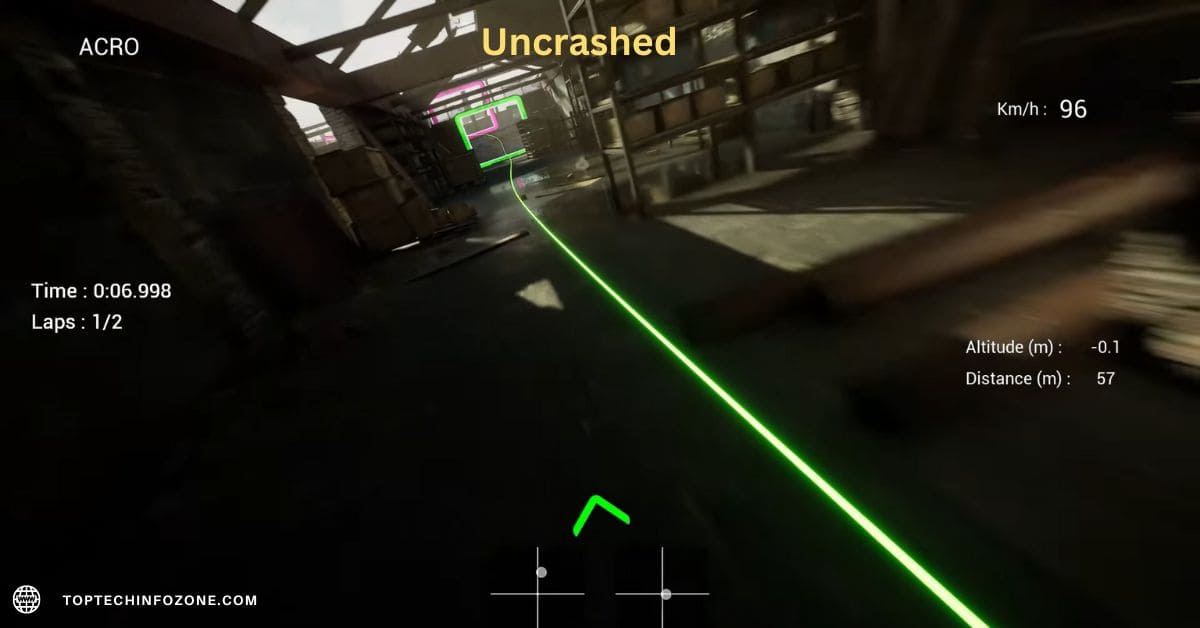
Uncrashed
Uncrashed is an FPV (First Person View) simulator that aims to provide a realistic flying experience for both drone pilots and gamers. It features a variety of different environments, weather conditions, and realistic physics to help users practice their drone flying skills in a safe and virtual environment.
Some of the key features of Uncrashed include customizable drone settings, realistic physics and flight dynamics, multiplayer mode, and VR support. Users can also create and upload their own tracks, compete in time trials, and participate in online races with other players.
Pros:
- Realistic physics and flight dynamics provide a challenging and immersive experience for users.
- Customizable drone settings allow for a personalized flying experience.
- Multiplayer mode and online races provide opportunities for competition and social interaction.
- VR support enhances the immersive experience.
- Ability to create and upload tracks adds to the variety of available content.
Cons:
- Limited number of environments compared to other simulators.
- Steep learning curve for new users due to the advanced physics and flight dynamics.
- Some users have reported issues with compatibility and crashes on certain systems.
- Higher cost compared to other simulators.
LOS Drone Simulator (Line of Sight)
LOS Drone Simulator, also known as Line of Sight Drone Simulator, is a computer program that simulates the experience of piloting a drone from a first-person perspective. The simulator provides users with a realistic environment to practice drone piloting skills and hone their abilities.
Features:
- Realistic first-person perspective.
- Customizable drone settings, including camera angles and flight modes.
- Variety of environments, including indoor and outdoor settings.
- Flight data recording and analysis tools.
- Compatible with multiple types of controllers.
Pros:
- Provides a safe and low-cost way to practice drone piloting skills.
- Allows users to experiment with different drone settings without risking damage to an actual drone.
- Can help users prepare for real-world drone flights by providing a realistic simulation of drone behavior.
- Can be used in a variety of settings, including indoors where drone flights may be restricted or unsafe.
Cons:
- Does not provide the same level of physical feedback as flying an actual drone.
- May not fully replicate the unpredictability of real-world drone flights.
- May require a powerful computer to run smoothly with high-end graphics and settings.
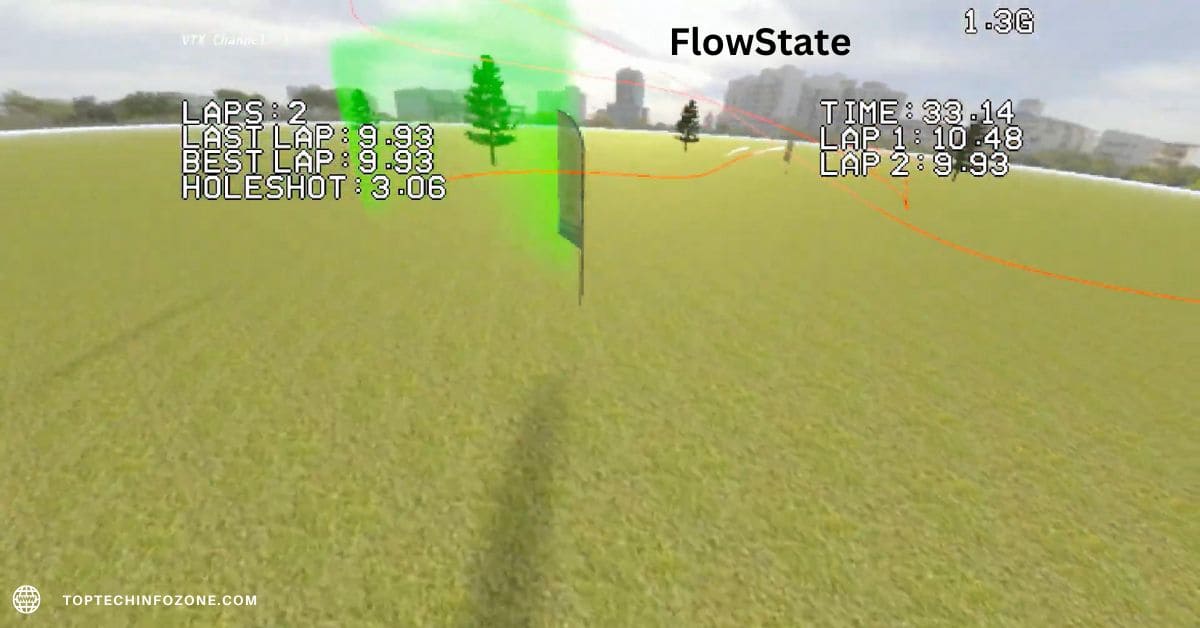
FlowState
FlowState Simulator is a virtual reality (VR) software designed for drone pilots to enhance their skills by providing a realistic environment to simulate and practice drone flights. The simulator provides users with an immersive experience that replicates real-world drone flying conditions.
Features:
- Realistic and immersive VR environment.
- Provides an accurate simulation of drone behaviour and physics.
- Offers customizable drone settings and flight modes.
- Includes pre-made challenges and courses to practice skills.
- Provides data analysis tools to track and improve performance
Pros:
- Offers a realistic simulation of drone flights in various environments and conditions.
- Provides a safe and cost-effective way to practice and improve drone flying skills without risking damage to an actual drone.
- Helps users improve their reaction time and decision-making skills in challenging scenarios
- Provides a valuable training tool for beginners and experienced pilots alike.
- Can be used to practice for drone racing or other competitive events
Cons:
- Requires a powerful computer and VR headset to run.
- May not fully replicate the physical feedback and sensations of flying an actual drone.
- VR motion sickness could be a potential issue for some users.

AI Drone Simulator
The AI Drone Simulator is a drone piloting software that utilizes artificial intelligence (AI) to enhance the realism of the simulation. The simulator offers a comprehensive training environment for drone pilots to improve their skills and experience different flight scenarios.
Features:
- Utilizes AI for realistic drone behaviour and physics simulation.
- Offers customizable drone settings and flight modes.
- Provides pre-made challenges and courses to practice skills.
- Includes data analysis tools to track and improve performance.
- Provides realistic environmental factors such as wind, temperature, and precipitation.
Pros:
- Offers a highly realistic simulation of drone flights in various environments and conditions.
- Provides a safe and cost-effective way to practice and improve drone flying skills without risking damage to an actual drone.
- Helps users improve their decision-making skills in challenging scenarios.
- Provides valuable training for beginners and experienced pilots alike.
- Can be used to prepare for real-world drone flights by replicating environmental factors and conditions.
Cons:
- Requires a powerful computer to run smoothly with high-end graphics and settings.
- May not fully replicate the physical feedback and sensations of flying an actual drone.
- Could be overwhelming for beginners due to the high level of realism and complexity.

FPV Freerider
FPV Freerider is a simple yet effective FPV simulator that’s great for beginners. It offers basic physics and a limited selection of tracks and environments, but it’s perfect for learning the basics of drone flying. FPV Freerider is also one of the most affordable simulators on the market, making it a great option for those on a tight budget.
FPV Freerider Simulator is a computer program designed for drone pilots to simulate the experience of flying a drone from a first-person perspective. The simulator offers a customizable environment that replicates real-world drone flying conditions.
Features:
- Realistic first-person perspective.
- Offers customizable drone settings and flight modes.
- Provides a variety of environments, including indoor and outdoor settings.
- Includes pre-made challenges and courses to practice skills.
- Provides data analysis tools to track and improve performance
Pros:
- Offers a safe and cost-effective way to practice and improve drone flying skills without risking damage to an actual drone.
- Helps users improve their reaction time and decision-making skills in challenging scenarios.
- Provides a valuable training tool for beginners and experienced pilots alike.
- Can be used to practice for drone racing or other competitive events.
- Compatible with multiple types of controllers
Cons:
- May not fully replicate the physical feedback and sensations of flying an actual drone.
- May require a powerful computer to run smoothly with high-end graphics and settings.
- May not fully replicate the unpredictability of real-world drone flights.

Hotprops
Hotprops is a free, open-source FPV simulator that’s great for those looking for a no-frills option. It offers basic physics and a small selection of tracks and environments, but it’s perfect for quick practice sessions or testing out new equipment. Hotprops is also highly customizable, allowing you to adjust settings to your liking.
Hotprops Simulator is a drone piloting software designed for racing and freestyle pilots. The simulator offers a comprehensive and customizable environment for pilots to improve their skills and experience different flight scenarios.
Features:
- Offers customizable drone settings and flight modes.
- Provides a variety of environments, including indoor and outdoor settings.
- Includes pre-made challenges and courses to practice skills.
- Provides data analysis tools to track and improve performance.
- Allows for multiplayer racing with other pilots online.
Pros:
- Offers a safe and cost-effective way to practice and improve drone flying skills without risking damage to an actual drone.
- Helps users improve their reaction time and decision-making skills in challenging scenarios.
- Provides a valuable training tool for racing and freestyle pilots.
- Offers multiplayer racing for competitive practice and socializing with other pilots.
- Compatible with multiple types of controllers.
Cons:
- May require a powerful computer to run smoothly with high-end graphics and settings.
- May not fully replicate the physical feedback and sensations of flying an actual drone.
- May not fully replicate the unpredictability of real-world drone flights.
Conclusion
Choosing the right FPV simulator ultimately depends on your needs and preferences. Liftoff and Velocidrone are great options for those looking for a simulator with advanced customization options, while the DRL Simulator is perfect for those looking to simulate real-world racing. FPV Freerider and Hotprops are both great options for beginners and those on a budget. Whichever simulator you choose, practicing on a simulator is a great way to improve your skills and become a better drone pilot.
Frequently Asked Questions (FAQs):
Self-flying drones are different from traditional drones in that they do not require a human operator. They are capable of operating on their own using a variety of sensors and technologies.
Self-flying drones offer several advantages, including efficiency, safety, and cost-effectiveness. They can operate 24/7, are safer than manned aircraft, and are more cost-effective to operate.
The challenges of using self-flying drones include regulations, privacy concerns, and technical issues. As with any new technology, it’s important to address these challenges to ensure safe and responsible use.
As technology continues to evolve, we can expect to see even more advanced self-flying drones in the future. These drones will be able to perform even more complex tasks and operate in a wider range of environments.
Related Posts:
- LiDAR Drones: Revolutionizing Remote Sensing and Data Collection (2023)
- The Revolutionary Selfly Drone: Changing the Game of Personal Photography (2023)
- Mastering Different Flight Modes for Drones: A Comprehensive Guide (2023)
- Revolutionizing Innovation: Self-Flying Drones Take Technology to New Heights (2023)





great presentation – i used to fly fuel rc helicopters and switched to battery operated drones recently.